20 Apps To Make Your Instagram Better
Photo app Instagram has never been more popular. It now has 150 million active users each month and 55 million new photos added every day. And it’s safe to say an awful lot of those photos aren’t just in-the-moment snaps. They’ve been manipulated, retouched or filtered with any number of built-in features and additional apps. Join the masses and make your Instagram better with these apps.
1. Pic Stitch

Image via iTunes/Pic Stitch
This free iPhone app let you put several photos into a grid to style them and share them all together.
2. Photo Grid

Image via Google Play/Photo Grid
This free app has the same basic principle as Pic Stitch, but it’s for Android users.
3. PicsArt Photo Studio
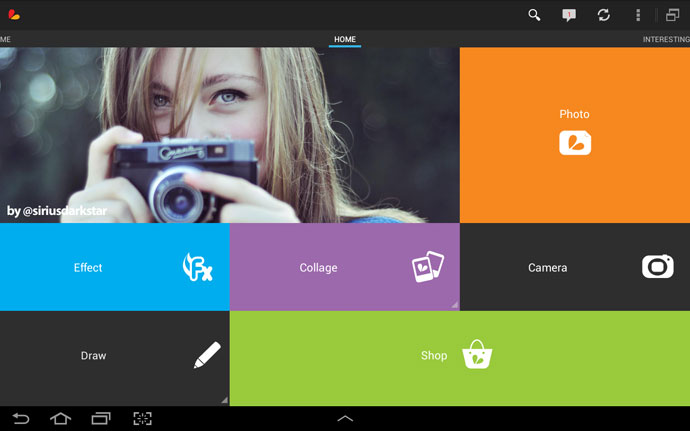
Image via Google Play/PicsArt
This is a free Android app that lets you edit photos, draw on photos and create collages.
4. Camera+

Image via iTunes/Camera+
This app brings professional photography tools to your iPhone for $1.99. Zoom, focus and improved clarity are some of the many features included.
5. Camera ZOOM FX

Image via Google Play/Camera Zoom FX
This Android app offers a full photo editing suite for $2.99 with optional free add-ons.
6. Pudding Camera
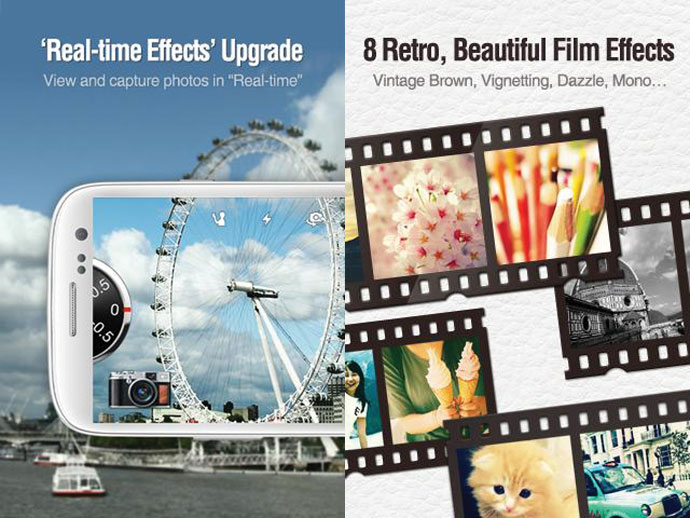
Image via Google Play/Pudding Camera
This free Android app gives you access to some professional photo tools and effects. It offers a variety of aspect ratios, camera and lens effects, and retro-style filters.
7. Retromatic 2.0

Image via iTunes/Retromatic 2.0
This $1.99 iPhone app can turn a picture into something you’d see on a 1950s poster.
8. Rakuga-cute

Image via iTunes/Rakuga-cute
It’s all in the title. This free iPhone app turns photos into cutesy, girly snaps with lots of effects.
9. PicLab

Image via iTunes/PicLab
This free app is available for iPhone and Android. It lets you add artistic, typographic text to photos and has some standard features like filters and effects.
10. InstaSize
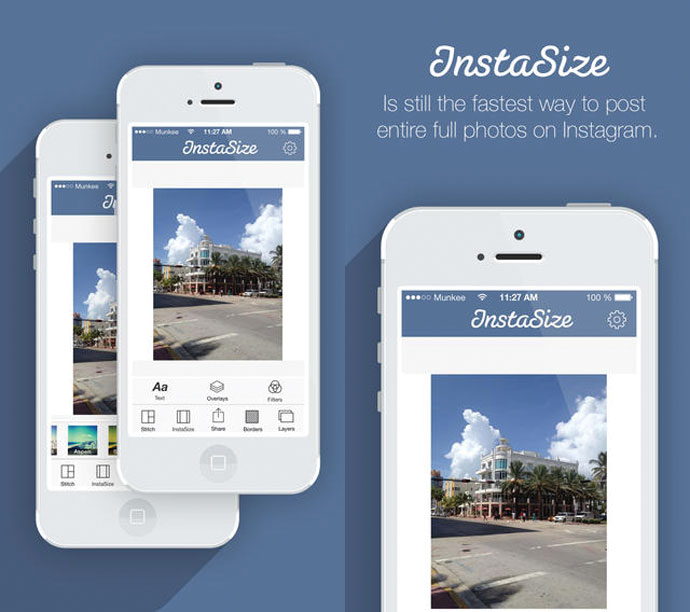
Image via iTunes/Instasize
This free app lets you post entire photos to Instagram instead of the standard square photos.
11. Perfect365
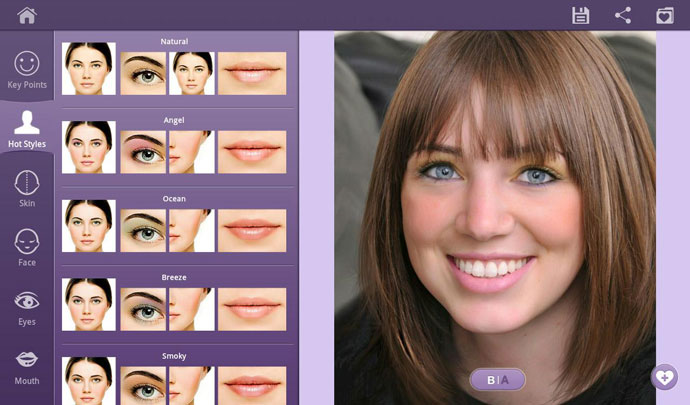
Image via Google Play/Perfect365
This free app for iPhone and Android is like Photoshop for Instagram. It lets you alter and “enhance” your face, add virtual makeup and try on different hairstyles.
12. Afterlight

Image via iTunes/Afterlight
This $0.99 iPhone app lets you adjust lighting effects for an artistic touch.
13. Slow Camera Shutter Plus
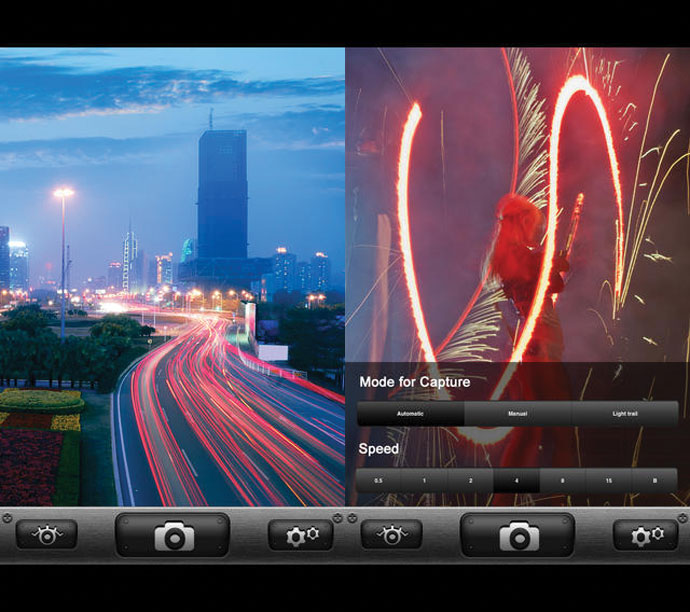
Image via iTunes/Slow Camera Shutter Plus PRO
Create long-exposure photos with this free iPhone app.
14. Tiny Planet
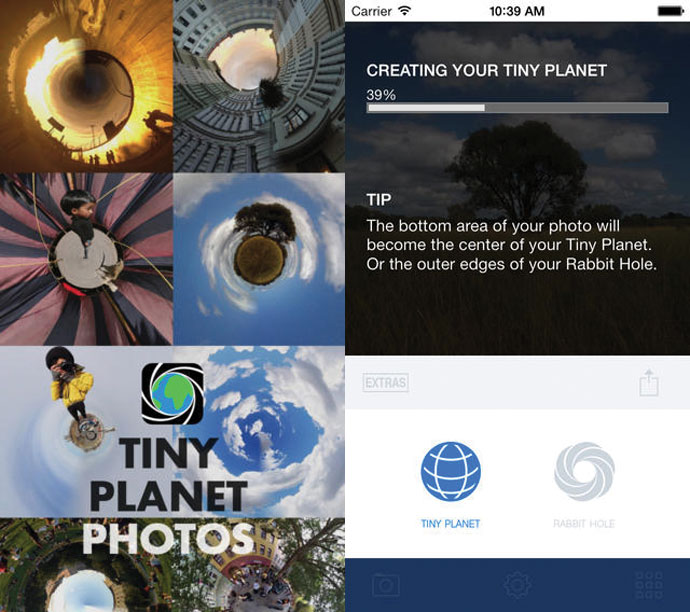
Image via iTunes/Tiny Planet
This $0.99 iPhone app turns your surroundings into tiny, spherical planets.
15. TiltShift Generator
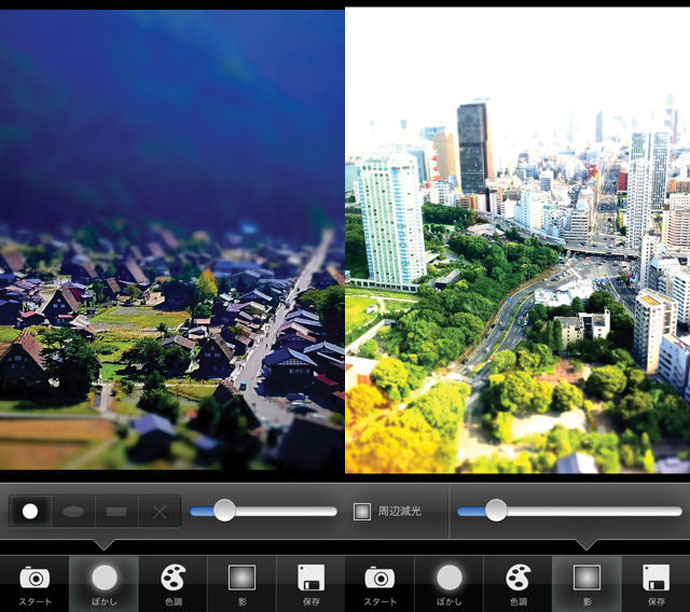
Image via iTunes/TiltShift Generator
This free app for iPhone simulates tilt-shift photography for a toylike look.
16. DXP
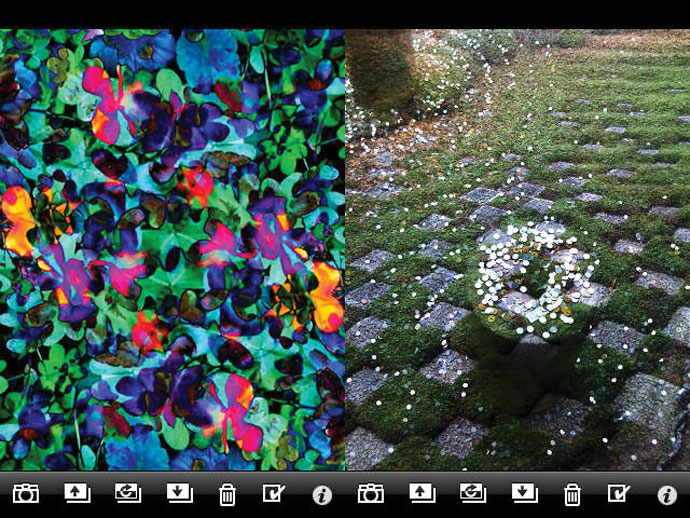
Image via iTunes/DXP
This free iPhone app combines photos for a dreamy, double-exposure look.
17. Double Photo
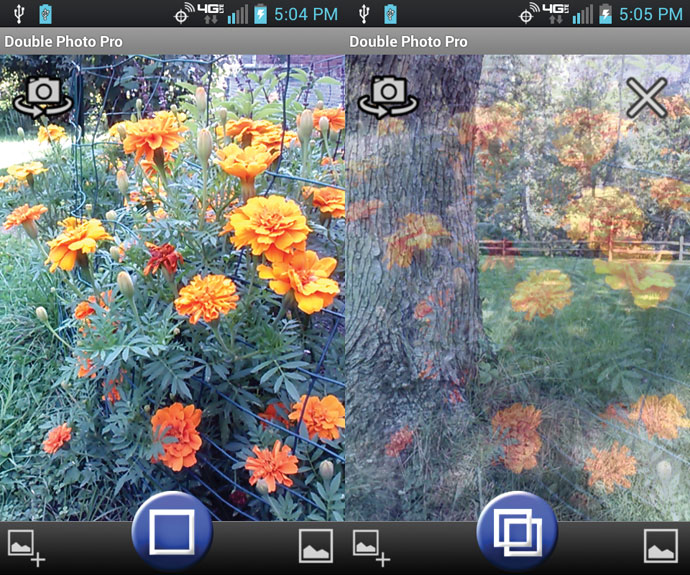
Image via Google Play/Double Photo
This is the same idea as DPX but for Android users.
18. Superimpose

Image via iTunes/Superimpose
Separately adjust the foreground of your photos or give yourself an entirely new backdrop using this $0.99 iPhone app.
19. Tangent
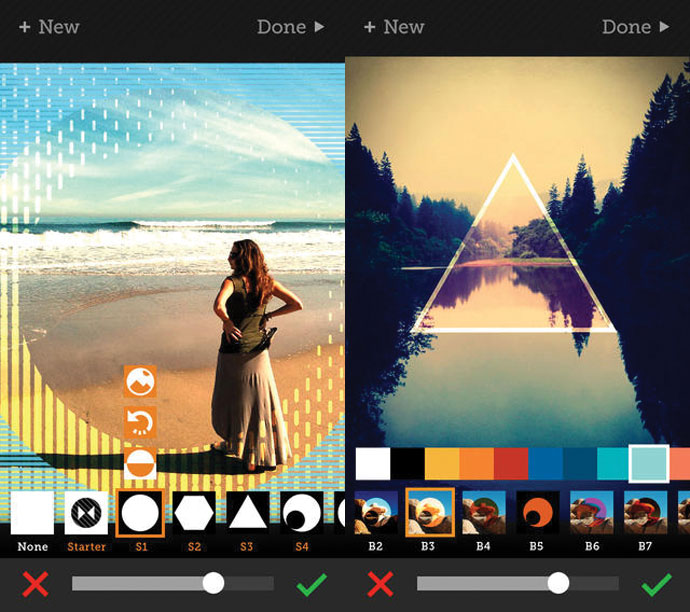
Image via iTunes/Tangent
This $1.99 iPhone app lets you add geometric shapes and patterns to your photos for an artistic twist.
20. Instarchive
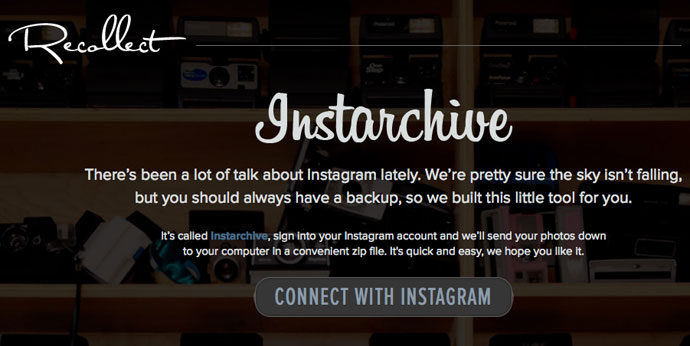
screen shot via Instarchive, by Recollect
This isn’t an app per se, but it’s still useful. Back up your pictures and save them on your computer with Instarchive.










































